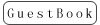Q1: How to turn on/off the transmit mode of T8FB?
A: The transmit mode if T8FB is on by default and currently can't be turned off.
Q2: How to upgrade T8FB firmware?
A: The firmware upgrade of T8FB can only be done via computer.
Please click below link to check the tutorial video https://v.youku.com/v_show/id_XMjY4OTU0Nzk2NA==.html?spm=a2hzp.8253869.0.0
All necessary files can be downloaded via http://radiolink.com.cn/doce/t8fb-paramsetup.html
Q3: Can T8FB Mode be changed?
A: Yes, please click below link to the tutorial video with the joystick calibration steps starting from 3:26
https://v.youku.com/v_show/id_XNDM2NzYzNzM4MA==.html?spm=a2h3j.8428770.3416059.1
Q4: Can T8FB work with simulator?
A: Yes for those with the USB port. (There were T8FB of of version that don't have the USB port cannot work with simulator.)
Please click below link to the tutorial video on how to use a simulator with T8FB
https://v.youku.com/v_show/id_XNDM0MzMxMDY5Ng==.html?spm=a2h3j.8428770.3416059.1
Q5: Does T8FB have the function of working as Trainer/Primary transmitter?
A: No. T8FB can only work as Trainee/Secondary transmitter.
Q6: What mobiles are compatible with the T8FB parameter setup APP?
A: T8FB parameter setup APP is compatible only with ANDROID mobiles or tablets with firmware version V4.0 or above.
Q7: What if T8FB fails to connect mobile APP?
A: 1st, please check if the firmware version of T8FB is V2.0.1 or above.
2nd, make sure the USB and the OTG cables work (Note The USB cable should be capable of data transmission instead of charging only.)
3rd, make sure the USB and the OTG cable connect correctly as below
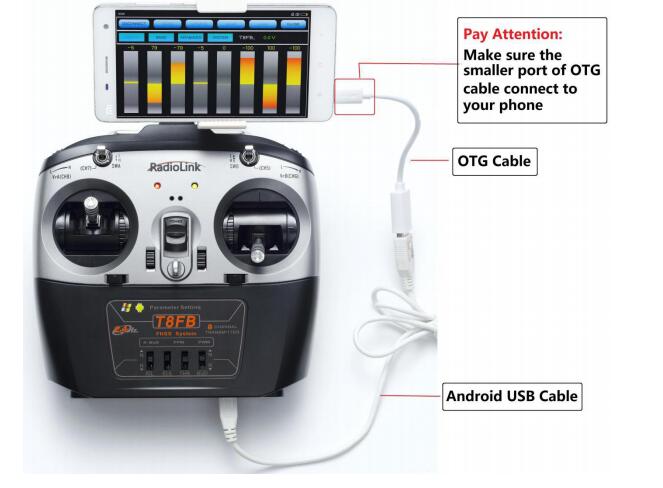
4th, turn on the OTG and the USB function in mobile SETTINGS accordingly
(Note As both functions could be in different menus from mobiles of various brands. Please google the specific way to turn on functions depending the actual mobile model.)
Q8: How to setup or modify T8FB parameters?
A: Parameters can be set via APP with mobiles and tablets https://youtu.be/e6CXVk0i7bE
or software with computer http://radiolink.com.cn/doce/t8fb-parameter-configuration.html
Q9: How to do factory reset to T8FB?
A: Connect and open the parameter setup APP or software, the data displayed is factory default. Do not change any data and click UPDATE to input the default data into T8FB then factory reset is done.
Q10: What if the servo range exceeds the red line when doing transmitter calibration in RadioLink Mission Planner of flight controller(Mini Pix&Turbo Pix)?
A: The default servo range of T8FB is 96. If the servo range exceeds the red line when calibrating in RadioLink Mission Planner of flight controler(Mini Pix&Turbo Pix), connect T8FB to the parameter setup APP or software and click BASIC MENU and slightly decrease the servo range value.
Q11: Why the servo range jitters when the APP is opened?
A: When there are multiple parameter setup apps running at the back stage, extra data will be read as the servo range displays are not encrypted. Thus, turn off all the running apps, reconnect T8FB to mobile with the USB cable and OTG cable. Click ALLOW to open the APP when the notice pops out asking for open permission.

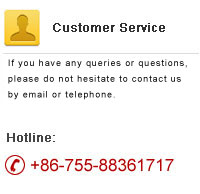



 RadioLink Products Instruction Manual Download
RadioLink Products Instruction Manual Download