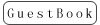Q1: Why there's no D sound after connecting T8S(BT) with the parameter setup APP and selecting RadioLink device to connect?
A: Normally T8S(BT) will have continuous D sounds when receive signal from the mobile, then press any of the trimmer buttons to stop the sounds meaning the connection between T8S(BT) and APP is done with success. But it may fail when there's APP running already at the back stage.Close all running parameter setup APPs and reconnect, the problem will be solved.
Click below link to check the tutorial video about how to connect T8S(BT) to mobilehttps://youtu.be/Kde9tzAjF3E
Q2: Why the D sounds don't stop even any of the trimmer buttons has been pressed when connect T8S(BT) to mobile?
A: It may possibly take several seconds to connect for the first time. Please be patient and wait for a while.
Q3: Why the connection fails when walk away? Even the connection between T8S(BT) and mobile has been done successfully.
A: The power of the bluetooth module in T8S(BT) is not that high and it will disconnect automatically when the distance is longer than 5 meters or if there's obstacle. Therefore, please keep T8S(BT) close to the mobile when setting parameters with the APP.
Q4: Since there's no simulator port found on T8S, can we enjoy simulator fun with T8S?
A: Sure. We can enjoy simulator fun on either computer or mobile by connecting T8S with a wireless simulator.
Note The signal output of receiver should be PPM when connecting to the wireless simulator.
The indicator on R8FM is RED while that of R8EF is BLUE/PURPLE, meaning PPM signal output. (R8FM and R8EF are the two most common used receivers to T8S). Then connect the wireless simulator to the corresponding PPM channel of the receiver, which is marked on the pasted tag of receiver.

Link to check the tutorial video
Simulator fun on mobile https://youtu.be/s-96vQ9RHZM
Simulator fun on computer https://youtu.be/PIQVsVA6cfk

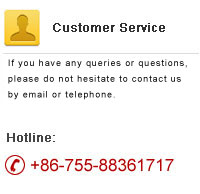



 RadioLink Products Instruction Manual Download
RadioLink Products Instruction Manual Download