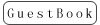Q1: Why my CB86PLUS cann't be charged and there's notice of the input power is low displayed on the screen?
A: Double check the power source if the input power is too low. The standard input power of CB86PLUS is 10.5-15V. The notice will pop out if the input power is lower than 10.5V.
If the power source checked by multimeter is within the range of 10.5-15V, we need to calibrate the voltage for the CB86PLUS. Click below link to find the tutorial video https://video.tudou.com/v/XMjQ0MjcyNDE0OA==.html?spm=a2h3j.8428770.3416059.1&qq-pf-to=pcqq.c2c
Q2: What if the screen display becomes faint or flashing?
A: Firmware needs to be upgraded and then calibrate the voltage.
Click to download the firmware and find the tutorial http://radiolink.com.cn/doce/balancecharger.html
How to calibrate the charger voltage https://video.tudou.com/v/XMjQ0MjcyNDE0OA==.html?spm=a2h3j.8428770.3416059.1&qq-pf-to=pcqq.c2c
Q3: Wht my C8B6PLUS stops automatically while it's working?
A: 1) Check if the charging time is set at the right top of the screen. The charging time is unset when it displays as TIME 00:00. If it is 00:10, it means the charging time is set as 10 minutes.
2) If the temperature is too high, the charger will stop to protect.
Q4:Why my CB86PLUS cann't function when there's notice of Repair charge displayed on the screen?
A: If your battery is over discharge and the voltage of whichever cell is less than or equal to 3.0V, CB86PLUS will automatically activate the battery repair function. That is, repair charging with the repair current as 20% of current battery voltage. For example, if the current battery voltage is 2.1V and the repair current will be 0.4A. All other cells with more than 3.0V will stay in Repair Charge mode until the first one is charged to 3.0V. After that, CB86PLUS will automatically change to the normal current as 6A.
Q5: Why key buttons of my CB86PLUS still work but the screen gets blank/black?
A: It's because of the bad wire connection to the screen. Please remove the cover of CB86PLUS and reconnect the wire.
Q6: Why is there deviation of all cell voltage showing on the screen after batteries are connected to my CB86PLUS?
A: Please calibrate the voltage first, following the tutorial video https://video.tudou.com/v/XMjQ0MjcyNDE0OA==.html?spm=a2h3j.8428770.3416059.1&qq-pf-to=pcqq.c2c
Q7: Why is there no data of each cell showing on the screen after batteries are connected to my CB86PLUS? Eg. I connect a 3S LiPo battery but there are voltage datas of only 2 cells?
A: Try to connect another battery to the same port to check if the display is normal. If it is, then the cell that doesn't display is broken. Or you can check the battery with a multimeter to see if there's voltage for all cells. If all works,then it must be the PCBA board broken and needs to be repaired.
Q8: What if the buttons of my CB86PLUS don't function well or function too well?
A: Upgrade the firmware via http://radiolink.com.cn/doce/balancecharger.html . If it's still unsolved after flashing the firmware, buttons are properly broken and need to be repaired or replaced.
Q9: Why my CB86PLUS doesn't automatically switch to next charging port when the current one has completed charging?
A: 1)Try with a new battery to the first port to see if it switches automatically. If it doesn't, test if the second port functions. If the second port works, then it must be the first one malfunctions and needs to be repaired.
2) It's also probably because of the internal resistance of the aged battery and takes time to recharge. So it won't automatically switch to the next charging port at once. You can test by changing a new battery to charge with the first port and see if it can automatically switch to the second port when it's fully charged.
Q10: Can the discharging current and voltage be personalized?
A: The discharging current of CB86PLUS is fixed as 1.05A but the discharging voltage can be personalized.

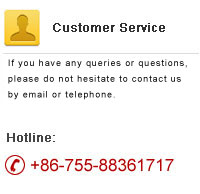



 RadioLink Products Instruction Manual Download
RadioLink Products Instruction Manual Download