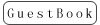Q1: How to calibrate Byme-D flight controller when it's done fixed?
A: Pull both joysticks of the transmitter to outside corners for at least 3 seconds. When the green indicator on Byme-A flashes once means calibration is done. It's strongly adviced to calibrate the aircraft with a certain angle (approx. 20°), which is easier to keep flight altittude with Angle/Stabilize Mode. Attitude calibration only needs to be done once and Byme-A will record.
Q2: When my delta wing( with Byme-D fixed) is powered on, why the servos don't move with joysticks toggled?
A: 1) Make sure the biding is done and the signal output of receiver is SBUS or PPM.Please refer to the user manual for the detailed steps.
2) Level the aircraft on the ground and power it on and the transmitter. The aircraft will do auto checking, which takes about 1 minute. When it's done with success, a music tone from ESC will be heard.Then try operating the transmitter to see if servos move.
Q3: When my delta wing( with Byme-D fixed) is powered on, all servos move accordingly to the transmitter joystick except the throttle motor. Why is that?
A: Make sure if the motor is locked. The default lock to motor is CH7 of transmitter. When the CH7 switch is toggled at the up position, the lock is off and the motor will move when the throttle is toggled. When the CH7 switch is toggled at the down position, the lock is on then the motor won't move even the throttle is toggled.
Q4: Why the ailerons move automatically without joysticks toggled after the aircraft is powered on?
A: 1) Check if Byme-D is well fixed.
2) Check if the flight mode is non-manual one. Because when at Angle/Rate Mode, gyro assists to stabilize. If the aircrafte is not well leveled, ailerons/servos will automatically adjust certain angles to balance.
3) Make sure the Byme-D head(arrow) points to the aircraft head. Byme-A should be fixed horizontally on the fuselage instead of vertically.
4) Recalibrate the aircraft: Level the aircraft and switch the flight mode as Manual. Pull both joysticks of the transmitter to outside corners for 3-5s until the green indicator on Byme-D flashes once.
Q5: How to set servo phase via Byme-D flight controller?
A: Servo phases can be set by pressing the button at front of flight controller as the following steps: Short press the button once to set the phase of Channel 1 with led1 on/off; short press the button twice to set the phase of Channel 2 with led2 on/off.
Q6: How many flight modes are there for Byme-D?
A: There are totally 3 modes:
Angle/Stabilize - Gyro assists to balance with maximun roll angle of 70° and pitch angle of 45°. The aircraft will level automatically when joystick is released.
Rate/Gyro - Gyro assists to balance but aircraft won't level when joystick is released.
Manual. Pilots need to control manually without gyro assistance.
Q7: When I try connecting the servo of fixed wing to the channel 4 of Byme-D, the servo doesn't move with joystick toggled. Why is that?
A: Byme-D flight controller is specially for delta wing with three channels. Therefore, there's signal output from Channel 1 to 3. But no output for Channel 4.
Q8: All servos move accordingly to correct channels with joysticks toggled when at Manual Mode. But if the flight mode is changed as Angle/Rate Mode, why are all channels reversed?
A: As gyro doesn't function at Manual Mode, all channels/servos work correctly to the transmitter joysticks means the transmitter functions well. But if they are reversed when other flight modes are changed to, phases on flight controller also need to be set by pressing the button at front of flight controller, following below steps: Short press the button once to set the phase of Channel 1 with led1 on/off; short press the button twice to set the phase of Channel 2 with led2 on/off.
Q9: The transmitter functions well when calibrating servo phases. That is all aircraft servos work correspondingly to the transmitter joysticks. But servos don't move when calibrating flight controller phases. Why is that?
A: It's because of the Manual Mode. When calibrating flight controller phases, please switch to Angle Mode.

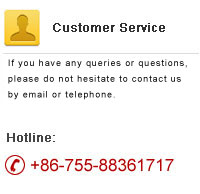



 RadioLink Products Instruction Manual Download
RadioLink Products Instruction Manual Download