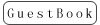Q1:Why F110S can't be armed?
A:
1st,check if the binding is done with success. If there's signal tower on top of the transmitter home screen (AT9/AT9S/AT10/AT10II), it means binding is successfully done. If there isn't , long press the ID SET on the side of the receiver for 1s and release, the led indicator always on means the binding is done. Click the tutorial video to learn more https://youtu.be/Kxjzt4vzqU4
2nd, check if the receiver signal output is SBUS, which is BLUE for all RadioLink receivers. If it isn't, quickly short press the ID SET twice to change it blue.
3rd, check if the trimmer buttons of the transmitter throttle and rudder are centered (param. as 0). If not, set them 0, otherwise the mini drone can't be armed. For the radios with screen (AT9/AT9S/AT10/AT10II),it can be checked directly. But for T8S/T8FB, parameters are checked by connecting the transmitter to mobile APP or computer software.Or when get familiar, pilots can distinguish the sound differences and tell if the trimmer buttons are centered.
4th,confirm the channel phases.Channel 3 for throttle should be REVERSED while channel 4 for rudder should be NORMAL. Pilots can check the phases at the servo range displays.
Note
If it is AT9/AT9S/AT10/AT10II to work with F110S,
1) The compatible receiver should be R6DSM.RC fans can remove the top cover of F110S to check.
2) Transmitter setup: Select the MULTIROTORS as model type in the menu and Alttitude mode as STABILIZE or MANAUAL. Please refer to user manual of corresponding transmitter for details.
3) Channel quantity: As the compatible receiver R6DSM is 10-channel. Pilots need to change the channel quantity of the transmitter as 10. Long press the Mode key to enter the BASIC MENU -> Rotate the scroll Dial to highlight the SYSTEM option and press Push to enter -> Select the CH-SELECT and change the Number as required.
4) If the mini drone still can't be armed, please send mails to after_service@radiolink.com.cn or after_service1@radiolink.com.cn .
If it is T8FB/T8S to work with F110S,
1) The compatible receiver should be R8FM. RC fans can remove the top cover of F110S to check.
2) If it's the old version of T8FB without USB port, please upgrade the firmware to V113 or above to be compatible with R8FM. Please click below link and follw the steps to upgrade http://radiolink.com.cn/doce/t8fb-paramsetup.html
3) Check if the transmitter and receiver function: get a flight controller which supports SBUS signal output and calibrate the transmitter in Mission Planner to ensure servo value of each channel is within normal range.
4) If the mini drone still can't be armed, please send mails to after_service@radiolink.com.cn or after_service1@radiolink.com.cn .
Q2: Why F110S fails to take off when it's armed successfully and the four propellers rotate?
A: Check if the propellers are reversedly installed. If any of them is mistaken, F110S can't take off even the trottle is toggled to maximun.
In order to distinguish the correct rotation of the propellers, we can observe the right part of each prop with a higher part(windward surface) at the front. It it rotates anticlockwise with the motor, there are letters marked on it as CCW(counterclockwise). On the contrary, if it's clockwise rotation, then letters marked on the prop are CW(clockwise).
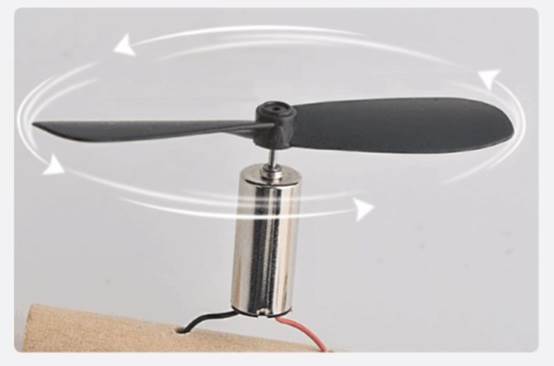
When installing, make sure the two props at diagonal positions are the same, both are CW OR CCW.
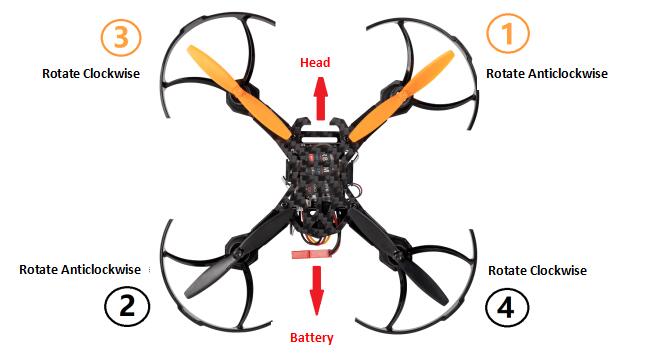
Q3: Why my F110S rolls over/deviates/ cannot take off?
A:
1) Hardware checking: If any of the motors skewed, slightly adjust to vertical to the aircraft frame. If any of motors doesn't rotate, replace with a new one.
2) Servo displays checking: If all servo range are normal.
3) Flight modes checking(For old version F110 ONLY) : As F110 is without Altitude-Hold and with Manual Mode, please select Stabilize Mode.
4) Calibrationg checking: Put F110S levelly, pull both joysticks of transmitter to the both outside corners for 3 seconds, the green indicator on the flight controller flashes once means the calibration succeeds.
5. If it's still unsolved, please send mails to after_service@radiolink.com.cn or after_service1@radiolink.com.cn .
Q4: How many flight modes of F110S are there?
A: There are three modes including Alt-Hold(Low Speed), Alt-Hold(High Speed) and Stabilize. Ch5 is the default channel for mode switch. Pilots can usually choose a three-way switch to set as Channel 5 to change flight modes.
Q5: How to replace motors?
A: For the new version F110S, just plug the new motor into the corresponding hole.

For the old version F110, new motor need to be welded to the corresponding position. Positive-Red/White and Negative-Blue/Black
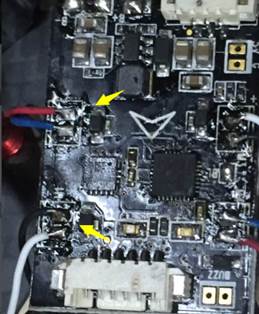
Q6: How to upgrade the firmware of the flight controller for old version F110?
A: Currently pilots can't upgrade it at home but have to ship to RadioLink office and we will upgrade it for free. Round trip freight cost under own covered. If you plan to ship, please send mails to after_service@radiolink.com.cn or after_service1@radiolink.com.cn for more details.
Q7: How to purchase accessories like propellers, motors, etc?
A: You can visit our Aliexpress official store https://www.aliexpress.com/store/4714037?spm=a2g0o.detail.1000002.2.50a364fdPIMJcJ to place order online or contact jessie@radiolink.com.cn if there's any special request.
Q8:What do different indicator colors on the flight controller of F110S mean?
A:
FC Initialization - Green led flashes when F110S is levelled and powered on. After flashing stops and the led is off, it means the initialization of the flight controller/F110S is done and the mini drone is ready to be armed and take off.
Arm FC - When the flight controller/F110S is armed with success, the green led is always on.
Disarm FC - When the flight controller/F110S is disarmed with success, the green led is off.
FC Low Voltage Alarm - When the green led on flight controller flashes continuously, it means the power is getting low. Please take off the the battery and recharge it as soon as possible to avoid overdischarge.

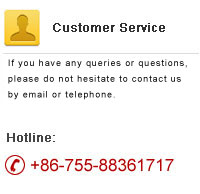



 RadioLink Products Instruction Manual Download
RadioLink Products Instruction Manual Download