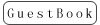Q1: Why the FC fails to be armed and keeps alarming?
A:
1) If armed indoor, make sure the flight mode of the transmitter is set as Alttitude Mode or Manual Mode. Never set the flight mode as Position Hold Mode nor Loiter Mode, which need GPS to functions. If arm the flight controller indoor with the Position Hold Mode, please wait for 1 minute until the stars quantity GPS searches reaches 12 or more after the aircraft is powered on and the position accuracy will be higher.
2) The geomagnetism may change and result in imporssible arming even the aircrafte debugging went well before. Problem can be solved by holding the aircrafte and following the steps in RadioLink Mission Planner to do another geomagnetic calibration.
3) When the aircraft is powered on, listen to the music tone when flight controller is doing self-check. When the self-check is done with siccess, press the safety button to arm the aircraft. The arming may fail as well if press the safety button too soon.
If the above three causes have been checked and the FC still can't be armed, please connect it to the RadioLink Mission Planner to check other possibility or send mails to after_service@radiolink.com.cn or after_service1@radiolink.com.cn for tech sipport.
Q2: Why there's no data displays when FC connects to the RadioLink Mission Planner?
A: Connect the RadioLink Mission Planner to flash the latest firmware. If it's notified that the latest firmware is already exist, flash again by changing another model eg. ACROBATICS . If the problem still cannot be solved, it's probably the barometer is broken. Please send mails to after_service@radiolink.com.cn or after_service1@radiolink.com.cn to furthur confirm and ask for accessory purchase.
Q3: Why there's Bad AHRS notice when connecting FC to RadioLink Mission Planner?
A: When the FC is powered on, level it and remain still for a while, the notice should disappear. This notice usually apprears in ACROBATICS firmware.
Q4: Why there's Compass Variances notice when connecting FC to RadioLink Mission Planner?
A: It's probably because of large disturbance. Remove all possible disturbances such as metal parts on aircraft frame. compass and GPS signal. If the notice is still there, calibrate the compass and repower it on afterwards.
Q5: What should I do when I encounter any of the below three problems?
1) The connection time between FC and RadioLink Mission Planner is long;
2) Neither option of Load custom firmware or Pick previous firmware is available at the interface of INSTALL FIRMWARE in the INITIAL SETUP sheet;
3) No option of ALL PARAMETER in the CONFIG/TUNING sheet.
A: When any of the above three problems encountered during the connection to RadioLink Mission Planner and trying to flash the latest firmwares, modify LAYOUT from BASIC TO ADVANCED as below shown

Q6: How to turn off FC auto checking and arm it directly witj transmitter?
A: Set the ARMING_CHECK in Full Parameter List in RadioLink Mission Planner as 0.
Q7: Is it OK to keep the direction of arrow on FC different from the aircraft head?
A: Yes. Just remember to change the corresponding direction at AHRS_ORIENTATION 17 in Full Parameter List .
Q8: Can I remove the step of arming FC by pressing the safety button as this step has been set as fatory default?
A: Yes. Search BRD_SAFETYENABLE at the right column in Full Parameter List interface and set it as 0.
Q9: What does COMPASSRARIANCE mean when connecting FC to RadioLink Mission Planner?
A: It means that there's problem about the compass. It can be solved by either calibrating the compass or removing possible disturbance resources to the compass.
Q10: What does CHECK BRD_TYPE:NO MS561 mean when connecting FC to RadioLink Mission Planner?
A: It mean the barometer integrated in the FC doesn't function and needs to be repaired or replaced.
Q11: Why FC cannot be armed?
A: Firstly check if the throttle phase of the transmitter is reversed. If it's not the problem of throttle phase, check what notice popping out in the RadioLink Mission Planner. Follow the notice and the problem can be solved accordingly.
Q12: RadioLink Mission Planner has two compasses shown if FC connected is GPS integrated. How to distinguish which FC compass it is?
A: FC compass is internal one while GPS compass is external.
Q13: The aircraft descend speed is too high with the default value. Can this parameter be modified?
A: Yes. This parameter can be modified at LAND_SPEED with the minimun speed as 30cm\s .
Q14: When connect open-sourced PIXHAWK with Radiolink ultrasensor module SU04, the module functions well at Alt-Hold Mode. But the aircraft flies to left when toggle the joystick forward at Loiter Mode. Why is that?
A: This is the firmware problem and it can be solved by flashing firmware of V3.6 or above.
Q15: Why my computer cannot identify the USB port of the FC after flashing the firmware?
A: It is because the hardwares of Turbo Pix and Mini Pix have been upgraded. FC of V2.0 can ONLY flash firmware with the latest RadioLink Mission Planner V1.3.50. But FC of V1.0 can flash firmware with RadioLink Mission Planner either of V1.3.49 or V1.3.50.
Q16: Why the indicator on FC flahes white first then turns red at the moment it's powered on?
A: It's because the hardware of FC is broken and needs to be repaired.
Q17: Why the indicator on FC stays red after it's powered on?
A: There are two possible reasons
1) The memory card is not well inserted or doesn't function.
2) The firmwares need to be reflashed.
Q18: Whay data disappears when repower FC on?
A: It's because the FC fram chip is broken and needs to be repaired.

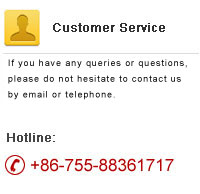



 RadioLink Products Instruction Manual Download
RadioLink Products Instruction Manual Download