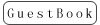Q1: How to upgrade AT9S firmware?
A: Please click below link to check the tutorial video https://youtu.be/6_lJ9EPHzLo
All necessary files can be downloaded via http://radiolink.com.cn/doce/at9upgrade.html
Q2: Will the parameters of different model types set before be cleared or modified once the firmware flashed/upgraded?
A: No. The firmware upgrade won't change any personalized parameters already set.
Q3: Can AT9S Mode be changed?
A: Yes, change the positions of the Lever Arm Spring and the Tension Plate. Then enter the BASIC MENU to the corresponding Mode Number. Click below link to check the detailed steps http://radiolink.com.cn/doce/changingmodes.html
Q4: How to calibrate AT9/AT9S joysticks?
A: Press END key and PUSH key at the same time, then turn on the power switch to enter the interface of joystick calibration and follow the steps shown on the screen. Click below link to check the tutorial video https://youtu.be/84lEYy-d_Uo
Q5: What are the compatible receivers to AT9S?
A: The standard packed receiver with AT10II is R9DS, which is a 10-channel receiver that supports SBUS and PWM signals synchronously with 2.4G DSSS&FHSS spread spectrum technology.
Besides R9DS, there are also other receivers with different channel quantities available.
R6DS- 6 channels(PWM signal output); 10 channels (SBUS/PPM signal output)
R12DS- 12 channels (PWM and SBUS&PWM signal output)
Mini receivers: R6DSM- 10 channels (SBUS/PPM signal output)
R12DSM- 12 channels (SBUS/PPM signal output)
Note
The default channel quantity of AT9S is 10 to work with the standard packed receiver R9DS. When working with the 12-channel receivers (R12DSM,R12DS), the channel quantity of AT10II should be changed as 12
Long press the Mode key to enter the BASIC MENU -> Rotate the scroll Dial to highlight the SYSTEM option and press Push to enter -> Select the CH-SELECT and change the Number as required.
* All RadioLink transmitters are not open sourced and can only bind to receivers developed by RadioLink.

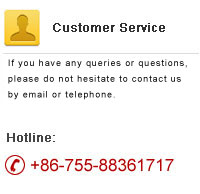



 RadioLink Products Instruction Manual Download
RadioLink Products Instruction Manual Download