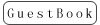Preparation
1. Install the drive for the parameter configuration software.
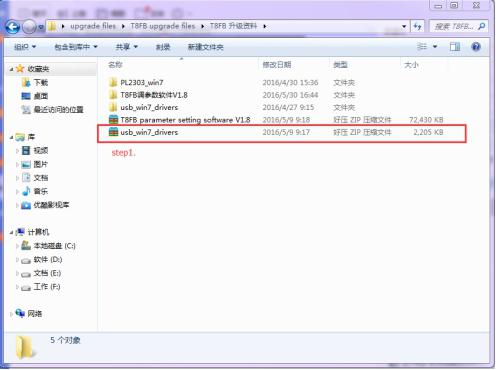
1.1 Open T8FB parameter configuration software.
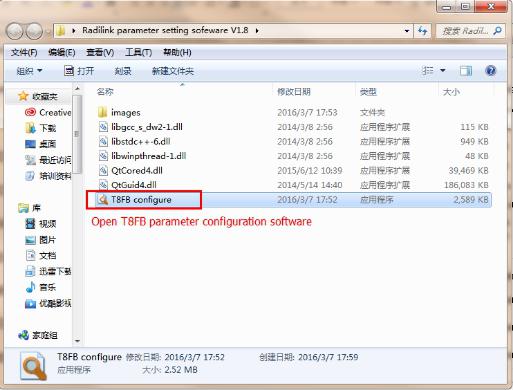
1.2 Choose Port Number(T8FB connection COM will automatic identified when connect to computer), setting baud rate: 115200, 8-1-None(8 data bits,1 stop bit,no parity check),click “CONNECT”.
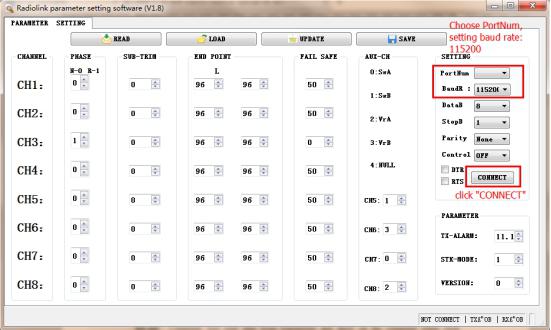
2.2 Software description
“READ”:
Computer will read data from transmitter and show on the computer when click “READ”(red and green LED will quick flashing when reading).
“LOAD”:
Load configured TXT files.
“UPDATE”:
Write down the new data you want and then click “UPDATE” to change the defaulted parameter. T8FB will remember the new data you have write down(red and green LED will slowly flashing when updating).
“SAVE”:
Save current setting to TXT files.

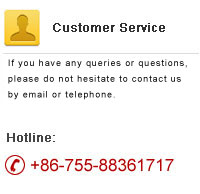



 RadioLink Products Instruction Manual Download
RadioLink Products Instruction Manual Download