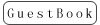CB86-PLUS Balance Charger firmware upgrade document
The latest version V2.4 is updated on July.25th,2016
CB86-PLUS-V2.4.bin VUP Download : https://mega.nz/#!Yd8BnboI!8toYiGuVdyH5pbOFKdKxCgvJ-Qa44si-fkybftVtiUU
CB86-PLUS-V2.4.mac VUP Download : https://mega.nz/#!8Y9B2bBZ!_SBWMsr_eJcaJuiqJ0KxIOM9anHjLDekHPuBkdB8uys
Note: Please be kindly noted that the firmwares by factory setting are the fundamental ones that can realize all basic controls. Users can flash the latest firmwares depending on the actual needs.
It’s NOT beacause Radiolink is selling the old version products in stock.
CB86PLUS upgrade steps :
1. Put your CB86PLUS via USB cable to your computer.
2. Connect CB86PLUS to a suitable DC power supply with 10.5-15V output voltage and minimum of 15A output current.
3. It appears like disc on your computer.
4. Format original files(Format original file means format the transmitter files when you bought. For example, your CB86PLUS is the version V1-8, you want upgrade to the version V1-9. Then you have to format the file of V1-8 , and then copy the file of V1-9. So the file V1-8 is the original file).
5. Copy upgrade file.
6. Put USB cable off.
The differences between mac and bin files.
(1)File mac for new version CB86PLUS which can upgrade by computer with win7, win8, XP and APPLE.
(2)File bin for old version CB86PLUS which only can upgrade by computer with win7, XP.
The differences between new version and old version CB86PLUS.
(1 ) Appear hint “format files”, display shinning when connect CB86PLUS to computer.
(2)Without any hint, only display is on constantly when connect CB86PLUS to computer.
CB86-PLUS-V2.4 Upgrade details: https://mega.nz/#!wQESiTqS!AnaaNVirUJZBOC_XFxuh66u5axtHO8Los2SEOyZZ5mA
V2-4 firmware upgrade specification:
Optimize capacity calculate, reduce the capacity calculate error, max capacity indicate up to 99999.
/*****************************************************************************************************/
V2-3 firmware upgrade specification:
(1)Modify the error that turn on two port when working in DISCHARGE mode.
(2)Add LiHV charging voltage setting alarm.
/*****************************************************************************************************/
V2-2 firmware upgrade specification:
(1) Support LiHV charge(charger voltage can setup 4.35V);
(2) Discharge mode support two 3cell battery or three 2cell battery merged to one 6cell battery discharge.
(3) Optimize capacity calculate, avoid upgrade failure because less of storage space and amend the capacity data more than the actual value .
(4) Amend the charging repeatedly. It will stop charge if every battery cell is full.
/*****************************************************************************************************/
The version V1.1.9 is updated on Sept.10th,2015
CB86-PLUS-V1.9 VUP download: https://mega.nz/#!dYFXSZoB!Y6Fwn5GZN-wjg6DrPlTKnVDqIgwtlWDao2LZvPJm2SE
CB86-PLUS-V1.9 VUP specification:
1,The difference between mac.file and bin.file
(1)mac.file only can only be used for the new version of the charger, available upgrade in a variety of system , such as Windows 7, Windows 8, IOS etc.
(2) the old version charger can only use bin file, and only can upgrade under XP or Windows 7 system .
2,Distinguish between old and new version chargers:
(1) new version: each upgrade ,after connect the computer USB ,the charger screen flickering, and the computer prompts the formatting.
(2) old version:each upgrade ,after connect the computer USB ,the charger screen keeps light on,and will not prompts the formatt.
3, Optimization
(1)Modify the software default discharge voltage - 3.2 V in discharge mode, now is the user setted voltage.
(2)Optimize low current charging.
/*****************************************************************************************************/
The version V1.1.8 is updated on Mar. 25th,2015
CB86-PLUS-V1-8 VUP download: https://mega.nz/#!UcchRaQA!4H_gSJcWXNk385ZYpkBBQeYSgkAtp5kJcRV3_MkBkxw
CB86-PLUS-V1-8 VUP specification:
Why to upgrade?
1.To amend the non circular detection of charging bug when finish charging 8 sets of batteries under Cycle mode.
2.To achieve the auto- transform from High C-rate into trickle charge mode and amend the bug of transformer burning when saturation.
Problem description:
1.Non scan after one battery charged under Cycle mode and manual operation needed to restart to charge; 2.Power tube and transformer would burn up if decrease charging current with power on;
Support win7 or XP computing system
Upgrade method: Connect CB86-PLUS charger into PC with Android USB———CB86-PLUS power on———read the USB flash disk(CB86-PLUS)———delete original doc.———copy the new doc. In———pull out USB———finish upgrading.

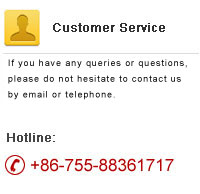



 RadioLink Products Instruction Manual Download
RadioLink Products Instruction Manual Download