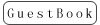T8S(BT) APPs & Firmware & Upgrade Tools
1. Parameter Setup Tools( parameters can setup by computer or android mobile phone) ① Mobile Phone (Android ONLY) The current batches of T8S(BT): Long press the power button for 1s and release to turn it on. Click to download the mobile app V601 for parameter setup. The latest APP V6.1 is updated with new functions of unlimited models storage and telemetry display of RSSI and model battery voltage. https://www.radiolink.com/t8s_apps Note 1) Only compatible with the current T8S Bluetooth version (i.e. the version of pressing the power button for one second to turn it on) 2) To realize the telemetry functions, T8S needs to work with RadioLink receiver R7FG or R8F. 3) To fully enjoy the added new functions of unlimited models’ storage and telemetry display of RSSI and model battery voltage, APP version needs to be updated as V6.1.
The previous batches of T8S(BT): Slightly touch the power button to turn it on. Click to download the mobile APP for parameter setup (android mobile phone only) https://www.radiolink.com/t8s_apps
② Computer Click to download the computer software for parameter setup https://www.radiolink.com/t8s_apps The detailed steps of firmware upgrade and parameters setup please refer to the user Manuals.
WinZip (design by 360, free) If you have not WinZip Tools to decompressing upgrade files, please click to download and install the free WinZip Tool 2. The latest firmware The firmware version can be checked on the parameter setup app (SYSTEM sheet) in mobile or upgrade APP in computer (PARAMETER at the bottom right). If the wrong firmware is accidentally flashed and the system of T8S(BT) is crashed, please remove the cover and disconnect the battery and connect again. Then upgrade the firmware downloaded below.
① The current batches of T8S(BT): Long press the power button for 1s and release to turn it on. If the wrong firmware is flashed and can't be powered on or the led indicators flash abnormally. Please download theV821 firmware to repair. Click to download the latest firmware: T8SBL_LatestFirmware_V821.hex https://www.radiolink.com/t8s_firmwares Introduction about V821 1) Only compatible with the current T8S Bluetooth version (i.e. the version of pressing the power button for one second to turn it on) 2) Only compatible with the parameters setup APP versions of V502 and above. 3) This firmware is capable of telemetry of model battery voltage, RSSI value and transmitter battery voltage. 4) To fully enjoy the added new functions of unlimited models storage and telemetry display of RSSI and model battery voltage, the lasted firmware needs to work with the latest APP V6.1, which can be downloaded at the bottom of this page. ② The previous batches of T8S(BT): Slightly touch the power button to turn it on. If the wrong firmware is flashed and can’t be powered on or the led indicators flash abnormally. Please download theV810 firmware to repair and no other firmware can be flashed afterwards. Click to download the firmware: T8SBL_LatestFirmware_V810(OldVersion1s). hex https://www.radiolink.com/t8s_firmwares 3. Firmware Upgrade Tool Click to download the firmware upgrade Driver, only applicable to computer. https://www.radiolink.com/t8s_firmwares Click to download the upgrade tool, only applicable to computer. https://www.radiolink.com/t8s_firmwares 4. Mobile Phone APP for Simulator (Android ONLY)
https://www.radiolink.com/newsinfo/379784.html?templateId=114291


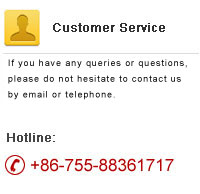




 RadioLink Products Instruction Manual Download
RadioLink Products Instruction Manual Download