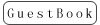Download Latest Firmware and Factory Default Firmware here:
latest firmware version: AT10(AT10II) _Latestfirmware_V_1_4_1(mac)
https://www.radiolink.com/at10ii_firmwares Note Please be kindly noted that the AT10IIfirmware V1.2.9 by factory setting is the fundamental one that can realize all basic controls. Users can flash the latest firmwares depending on the actual needs.
How to upgrade AT10&AT10II firmware 1. Identify the transmitter version
It is NOT beacause Radiolink is selling the old version products in stock.
There are two LEDs on the transmitter: Red and Green. They will start flashing once the transmitter is connected with the computer via a USB cable and powered on. 
a. If the red and green led flashes in turn, it means the mother board is the previous version, which is neither compatible with WIN8 nor WIN10 nor MAC. Users can only upgrade with the system of WIN 7 or XP. So please choose the firmware file with .bin at the end.
b. If the red and green led flashes synchronously, it means the mother board is the current version, which is compatible with WIN8 or WIN10. Users can choose the firmware file with .mac at the end to upgrade. 2. Format the original firmware, copy and paste the latest firmware and disconnect the USB cable * Window as below will pop out to notify before format, click confirm to process. The format won't clear data in your computer but only the firmware in your AT10II, which is the extra disk you connect to your computer.
* The two LEDs are always on during the copy process. Once the LEDs start flashing, the copy is done. Video Tutorial https://youtu.be/kIjNHObdDrg (01:20-- 03:30) Note If the screen of your AT10II turns blank with LEDs on the transmitter flashing or upside down after upgrading the latest firmware above, it's because of the compactivity problem between LCD panel and drivers. Please download the corresponding firmware to restore the display. After flashing the restoration firmware, the latest firmware can be flashed then. If the problem still unsolved, please send mails to after_service@radiolink.com.cn or after_service1@radiolink.com.cn for tech support.
Note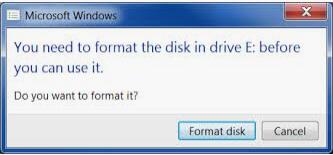

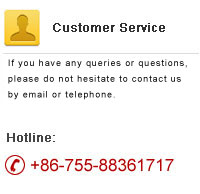



 RadioLink Products Instruction Manual Download
RadioLink Products Instruction Manual Download