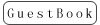1. The latest firmware (Please do the voltage calibration after upgrade the latest firmware)
https://www.radiolink.com/newsinfo/585145.html?templateId=148964
How to upgrade the firmware of old version CB86-PLUS by WIN10 computer?
https://www.radiolink.com/newsinfo/578619.html
You can download the latest firmware here:
https://www.radiolink.com/cb86plus_firmware
How to Calibrate Voltage of CB86-PLUS after upgrade the Firmware V2.5 or above?
How to upgrade CP86PLUS firmware
1. Download and identify the corresponding version
a. If the CB86PLUS is the new version, each time it’s connected to the computer with a USB cable of data transmission, the TFT screen will flash and Window will pop out to notify formatting, File .mac for new version CB86PLUS can be upgraded with computer systems including XP, WIN7, WIN8, WIN10 and MAC
b. If the CB86PLUS is the old version, the TFT screen will be always on when it’s connected to the computer with a USB cable of data transmission, no formatting is needed. File .bin for old version CB86PLUS can only be upgraded with computer systems XP or WIN 7.
2. Connect the CB86PLUS to the computer with a USB cable of data transmission
3. Power CB86PLUS on with a suitable DC power supply of 10.5-15V output voltage and minimum of 15A output current.
4. CB86PLUS will appear as an extra disc on computer.
5. Format original files
Note. The formatting won't clear data in your computer but only the firmware in your CB86PLUS
6. Copy and paste the latest firmware and disconnect the USB cable
2. Upgrade Introduction:
Firmware Version: CB86-PLUS_V3.3
Update Date: 5.19.2022
Upgrade Contents:
1. Safer Charging
① Pulse current charge mode, software optimization and circuit design optimization of new version CB86PLUS reduced the wastage of electron device, improves the service life and achieve better battery protection.
② Statistical analysis of charging trend by software, new version CB86PLUS can detect the hardware failure timely and then stop chargingimmediately.
2. Charging voltage and current set separately for each charging port
Different from the old version CB86PLUS, the new version CB86PLUS with V2.5 firmware or above make charging voltage and current set separately for each charging port come true. Eight charging port totally, very friendly for different capacity batteries charging at the same time.
3. Battery Doctor
① The new firmware make the charging capacity and internal resistance monitor more accurate.
② Battery repair function make the battery which discharge to lower than 3.0V regain capacity.
4. Higher Efficiency
Soft-Switching technology reduced the wastage of switch, makes the new version CB86PLUS achieved higher charging efficiency, even though the old version CB86PLUS’ operating current is as low as 135mA with charging efficiency up to 97%. With the same charging current, the new version CB86PLUS can charging faster than the old version CB86PLUS.
Power management adopts switch circuit with most efficient individual PUSH-PULL design for each charging cell. There’s no resistance consuming power when balance charging, which greatly decrease the heat.
5. Power supply self-adapting
① If the maximum power output of power supply cannot meet the charging power, the current will reduced automatically to adapt to the maximum output of the power supply.
② Power smoothing method solve the problem that some power supply cannot start rated power instantaneously.
6. Faster Refresh
7. New version CB86PLUS use Real Time Operating System (RTOS) makes the function buttons response and parameter menu switch refresh faster.

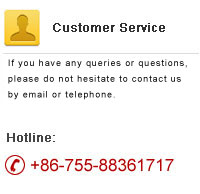



 RadioLink Products Instruction Manual Download
RadioLink Products Instruction Manual Download