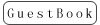Firmware
Click to download the latest firmware: T8S_FHSS_V807_6c18_20190919_33bit.hex
Note The firmware version can be checked on the parameter setup app(SYSTEM sheet) in mobile or software in computer(PARAMETER at the bottom right) . If the wrong firmware is accidently flashed and the system of OTG T8S is crashed, please remove the cover and disconnect the battery and connect again. Then upgrade the firmware downloaded above.
Firmware Upgrade Tool
Parameter Setup Tools
2. Click to download the computer software for parameter setup
Mobile Phone (Android ONLY)
Click to download the mobile app for parameter setup
Or scan below QR code to download directly into Android phone(Bluetooth Version)

The detailed steps of firmware upgrade and parameters setup please refer to the user manuals.

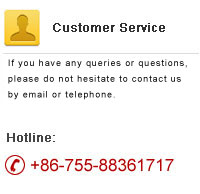







 RadioLink Products Instruction Manual Download
RadioLink Products Instruction Manual Download