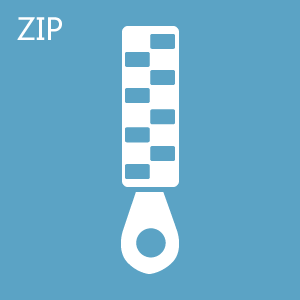
758.63 KB
Latest Firmware
Note: When using a Windows system computer to upgrade, you can directly connect the RC8X to the computer with a Type-C cable to upgrade, while if you use a Mac system computer to upgrade, you need to take out the memory card from the RC8X and use a card reader to upgrade.
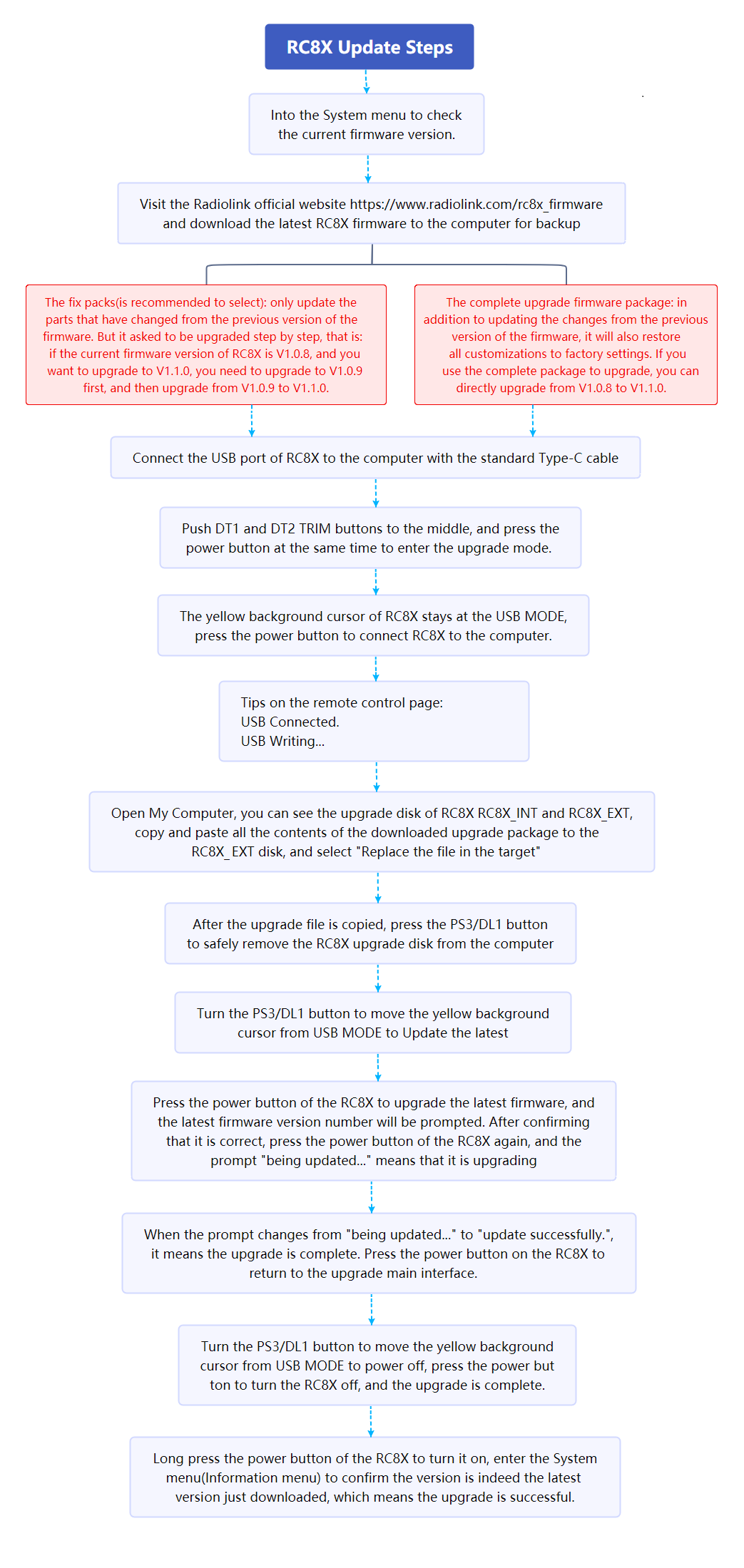
Attention: After updating the firmware to V1.2.3 or above, the "Channel Delay" function (including throttle and steering delay) is turned on by default in the historical models. If you do not need this function, please turn it off manually first. The new models that are added after the firmware has been updated are default turned off.
If you can not download the files when clicking the mac file above, please click the website below to download the files you need.
https://drive.google.com/drive/folders/1FCNxaqd9EghQSsNaOwREBaOhXM0SeY-I?usp=sharing
Attention:
After upgrading the complete upgrade firmware package, all the settings including the customized contents, such as voice broadcast content, icons, etc., will be restored to the factory default settings. Suppose you have set several models' parameters or customized content before the upgrade. In that case, you can copy the setting contents from the RC8X disk to the computer to save them, and then copy the data back to the RC8X storage disk after upgrading the latest firmware.
① For the model parameters, you can copy the contents of the [model] folder in the RC8X_INT disk to the computer, save them, and then copy the data back to the RC8X storage disk after upgrading the latest firmware.
② For the customized contents, you can copy them in RC8X_EXT, for example, the customized voice broadcast package content is saved in the [sounds] folder.
When upgrading, how to choose the right packs?
1. If your RC8X has set lots of customized content, such as voice broadcast content, icons, etc., and you do not want to change this customized content after upgrading, please choose the fix packs to upgrade. If you want to restore all RC8X settings to factory data through a firmware upgrade, choose the complete upgrade firmware package.
2. If you choose the fix packs to upgrade, you can only upgrade level by level. You can upgrade across levels if you choose the complete upgrade firmware package. For example, if you choose the fix packs to upgrade the firmware from the current V1.0.8 version to the latest version V1.1.0, you have to upgrade the firmware to V1.0.9 first, and then upgrade from V1.0.9 to V1.1.0. While, if you choose the complete upgrade firmware package, you can directly upgrade from V1.0.8 to V1.1.0.
V1.3.1 (2025.4.8)
Added Portuguese language support
Optimized audio volume effects
Enhanced head-tracking experience, added PPM median reference value
Fixed countdown timer malfunction issue
Fixed an issue where the transmitter still showed a signal tower after the receiver was powered off
V1.3.0
Fixed page navigation errors when clicking "Fine-tune Interface 1/2" in the Basic Menu
Fixed page navigation errors when clicking "Switch Interface 1/2" in the Basic Menu
Servo Speed
1. Transmitter:
It is necessary to update the firmware of RC8X to V1.1.5 or above, and then select FHSS V2 protocol to display this option. Servo speed can be selected from 14ms, 4ms, and 3ms. The factory default servo speed is 14ms (analog servo speed), 4ms, and 3ms (digital servo speed).
2. Receiver:
If you are using a digital servo, you must choose a speed of 4ms or 3ms. Please confirm whether the receiver you are using supports digital servo. Currently, RadioLink receivers that support digital servo include R8FG V2.1, R4FGM V2.1, R8FG, and R4FGM receivers with a factory date of 2023/4/26 and later. Other versions of RadioLink receivers do not support digital servo. Even if 4ms or 3ms is selected when using them, the default servo speed is 14ms. RadioLink will continue to add other receiver models that support digital servos in the future. Please pay attention to RadioLink's official website.
3. Status indication:
When switching the servo speed, the green LED light of the receiver will flash twice, which means that the switching of the servo speed is successful, if the green LED of the receiver does not flash when switching the servo speed of the servo, it means that the switching of the servo speed of the servo is unsuccessful or the current receiver does not support digital servos.
Attention:
1. RC8X comes with an R8FG receiver. R8FG V1.0 (production date before Feb. 6, 2023) only supports FHSS V1 protocol, not FHSS V2 protocol, R8FG V2.0 and later versions (production date on or after Feb. 6, 2023) support FHSS V2 and FHSS V1 protocol. Before operating the model, please make sure the protocol of the receiver is selected correctly, otherwise, some functions will not work properly.
2. The receivers that are compatible with the RC8X keep updating, please pay attention to RadioLink's official website www.radiolink.com to get the latest firmware to check the newly launched receiver. This page is only to display the receiver models that are compatible with the RC8X.

Firmware Upgrade Method One:
Using the USB Cable
Firmware Upgrade Method Two:
Using a Card Reader
Firmware
 简体中文
简体中文 English
English