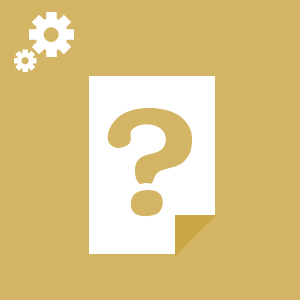
103.98 KB
RC6GS V3 Firmware
(Please upgrade by Windows 7,8,10,11 or XP computer, cannot upgrade by Apple MAC computer)
Latest Firmware
Attention: If you can not download the files when clicking the mac file above or below, please click the website below to download the files you need.
http://www.radiolink.com.cn/firmware/transmitter/RC6GS V3/
Latest Firmware for RC6GS V3_V694A.mac
Firmware V694A Upgrade Instructions
Improvement: The problem is that the "EPA" on the right side of CH6 cannot exceed 100.
The firmware of RC6GS V3 do not compatible with RC6GS V2 and RC6GS, if you need upgrade RC6GS V2, RC6GS, please click the link below to download:
https://www.radiolink.com.cn/rc6gsv2_firmware
RC6GS V2, RC6GS cannot upgrade to RC6GS V3 by upgrading the firmware of RC6GS V3, if you need to use the functions of RC6GS V3 but RC6GS V2, RC6GS have not, you can participate in the trade-in program.
All users of RadioLink RC3S, RC4G, RC4GS, RC4GS V2, RC6GS, and RC6GS V2 can buy 1 set of RC8X, RC6GS V3, or RC4GS V3 at a special price with the barcode in the battery tray of their transmitters.
The details about RC8X Trade-In can click the link below:
https://www.aliexpress.us/item/3256805323650587.html
The details about RC4GS V3, RC6GS V3 Trade-In can click the link below:
https://www.aliexpress.com/item/1005004235821123.html
How to upgrade firmware
1. Identify the suitable firmware:
The .mac firmware is compatible with Windows 7,8,10,11, or XP.
2. Download the corresponding firmware
3. Connect your radio to the computer with a USB cable and power the radio on(with a LiPo battery or 6 pieces AA batteries)
4. Copy the latest firmware and paste it into your radio disc
5. Once you finish Step 4, disconnect your radio from the computer and repower it, go to the Language menu to check if the upgrade was successful.
 简体中文
简体中文 English
English