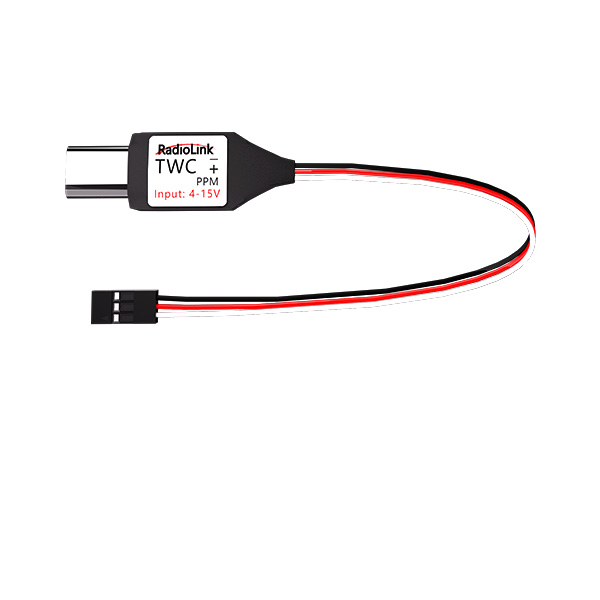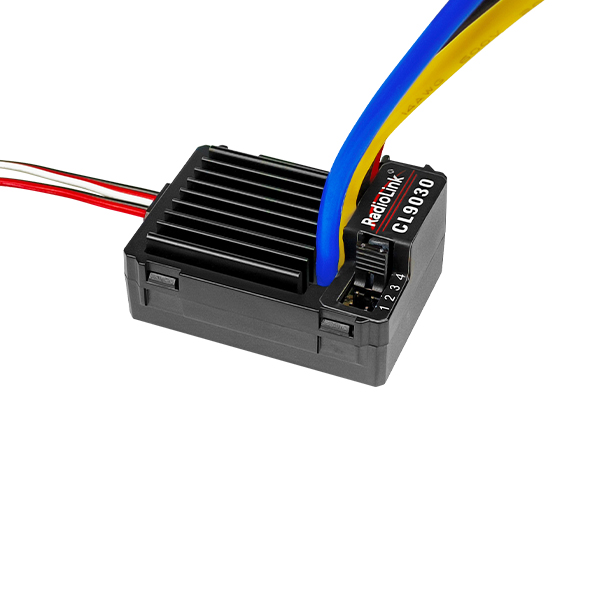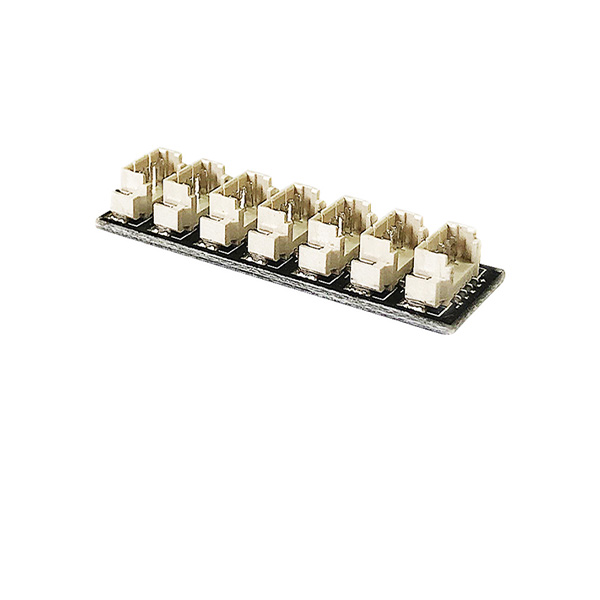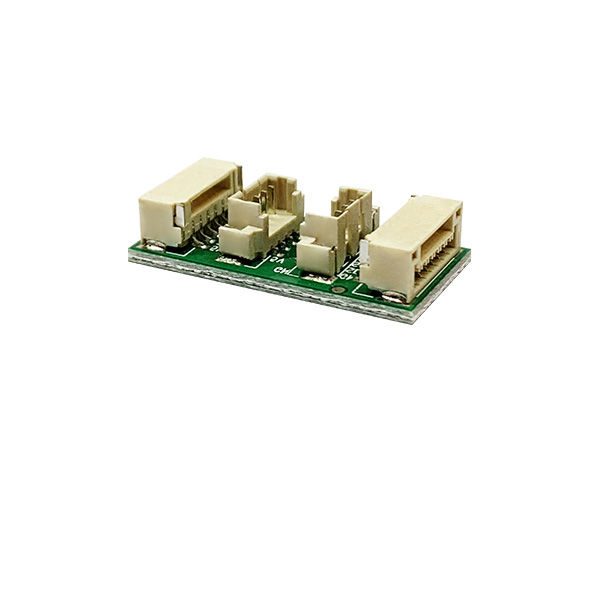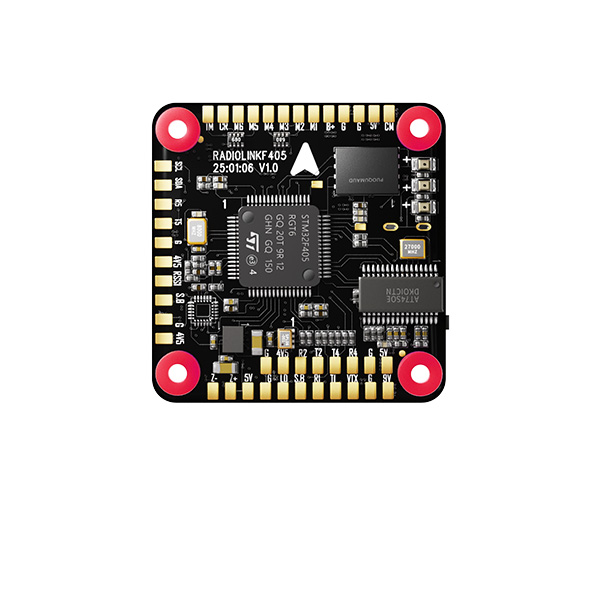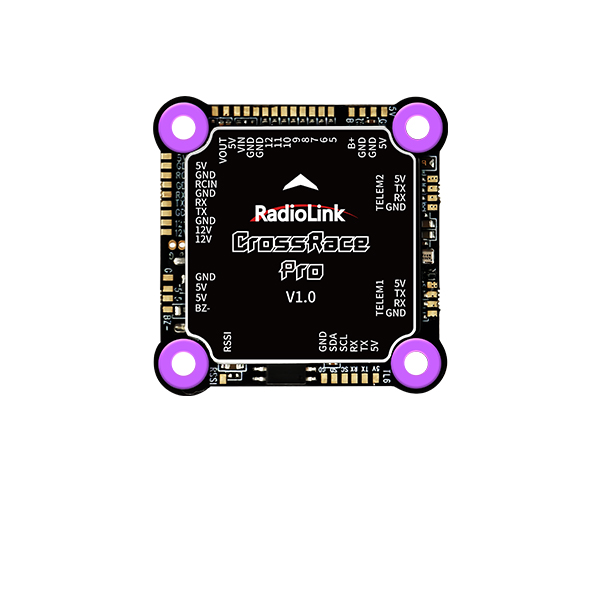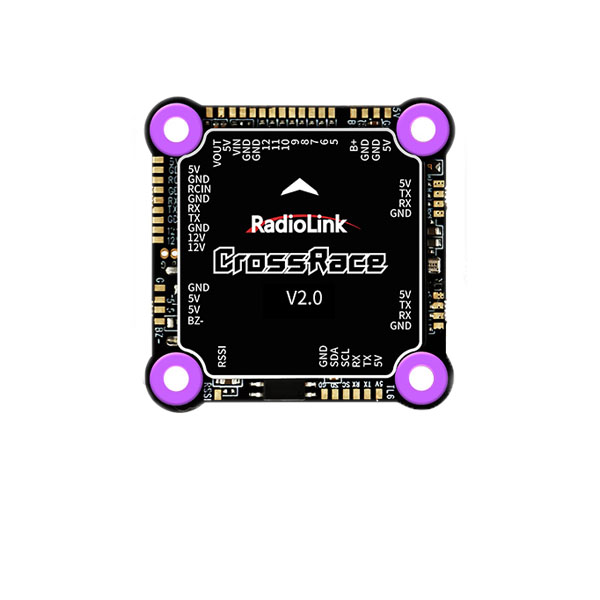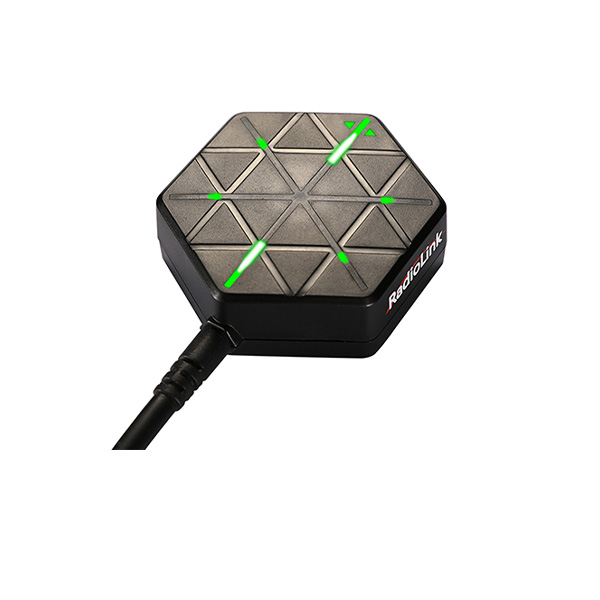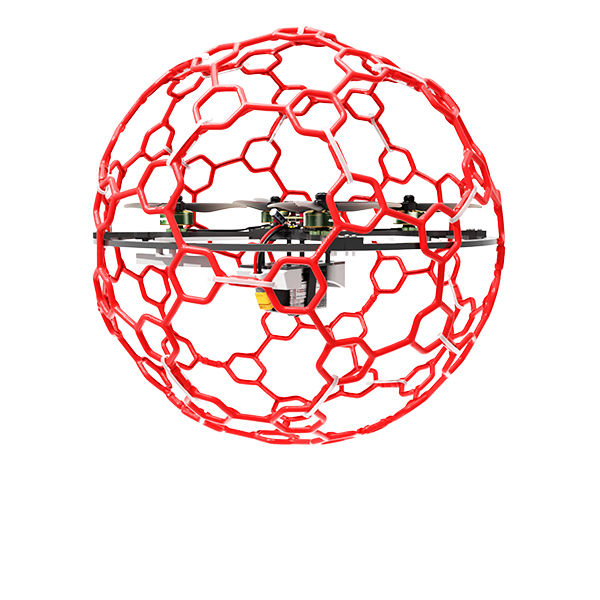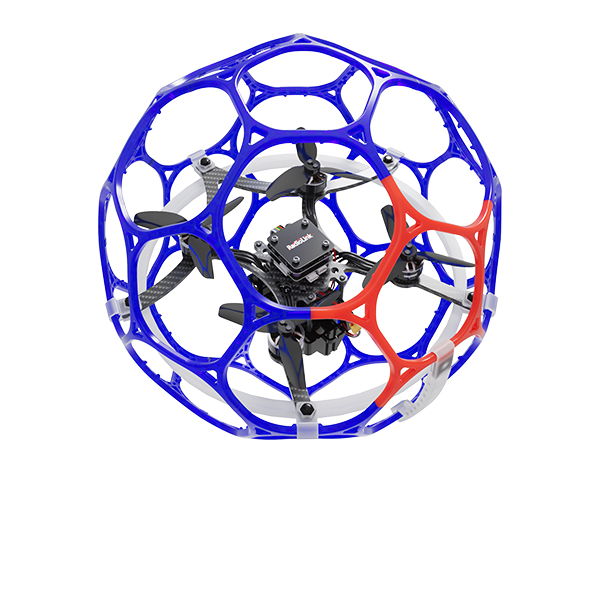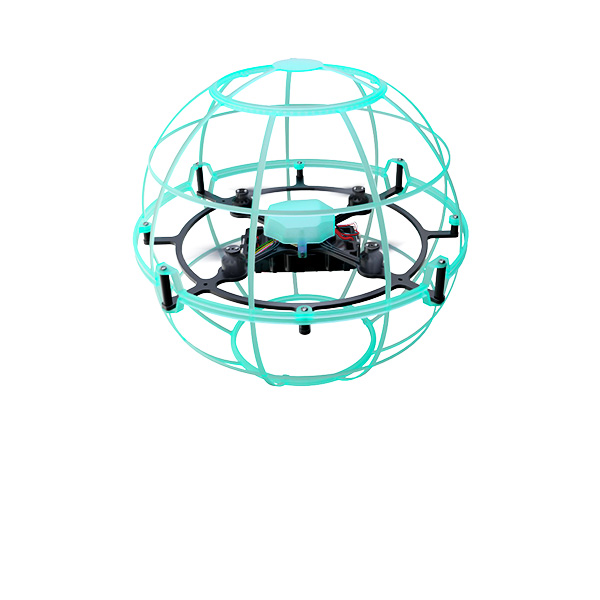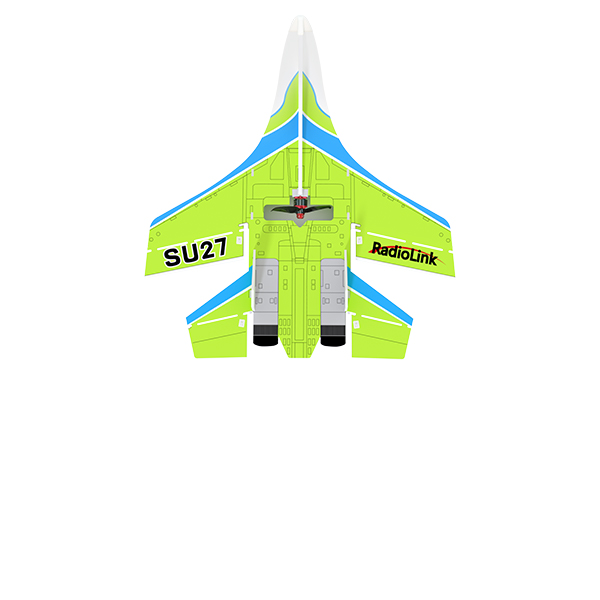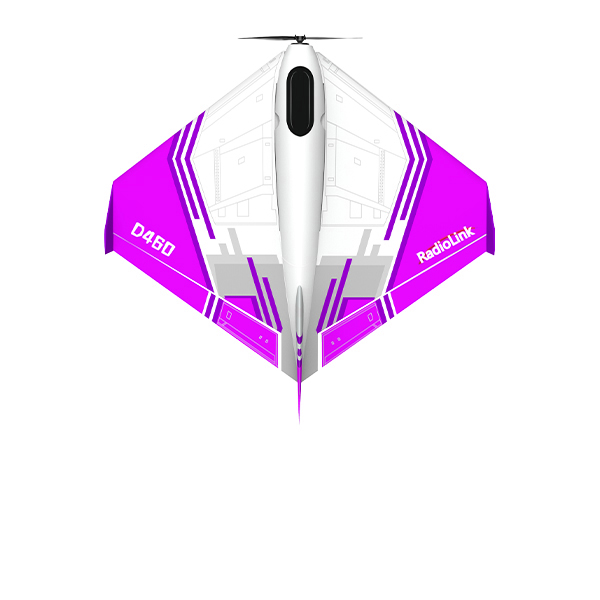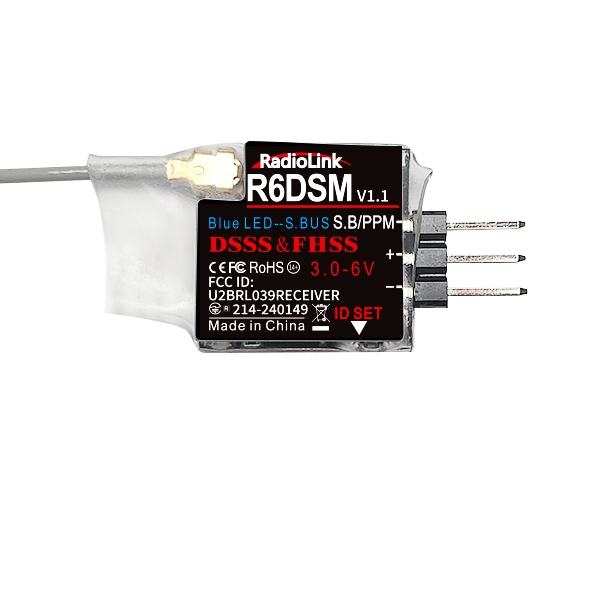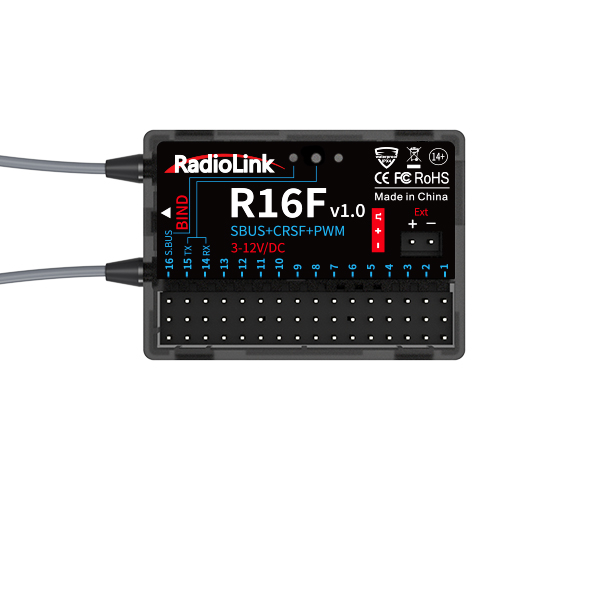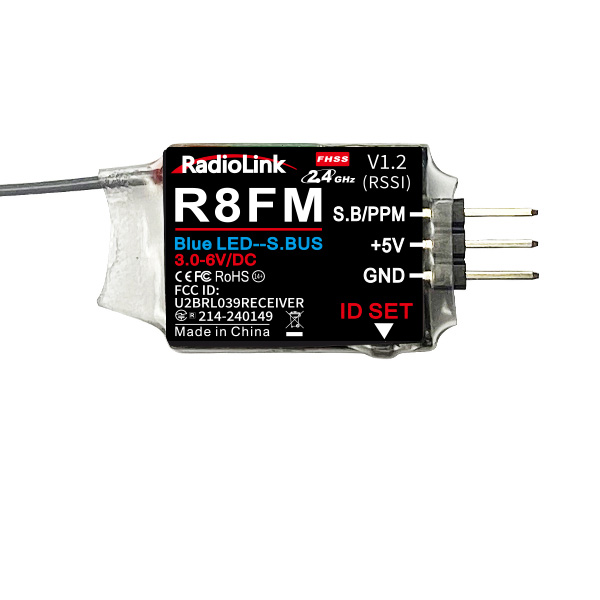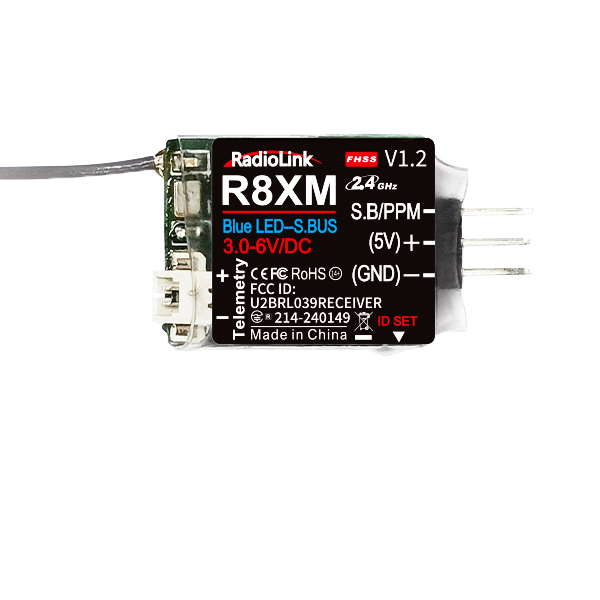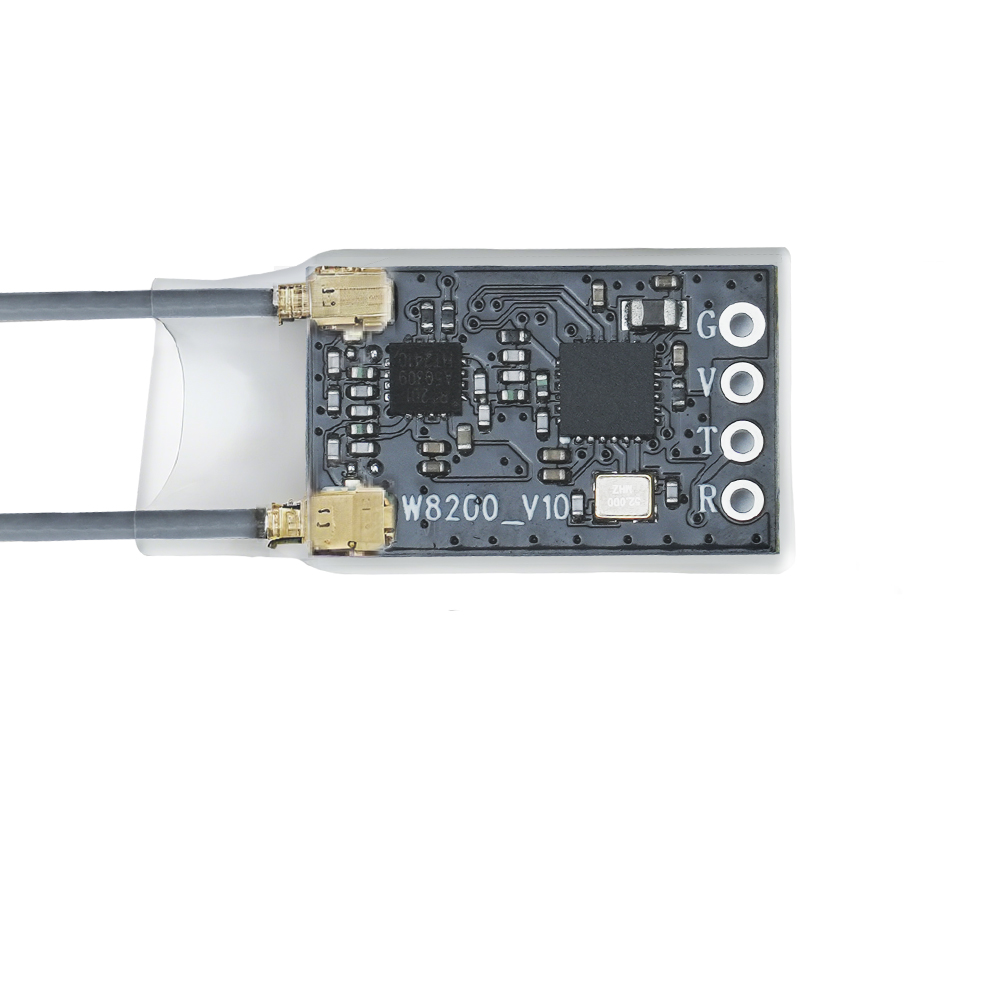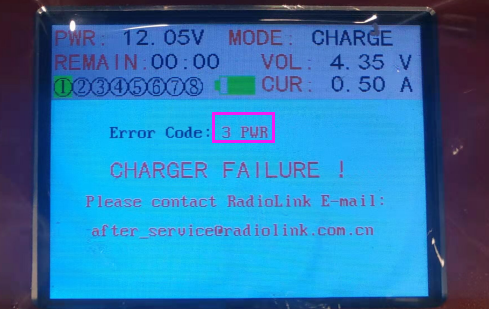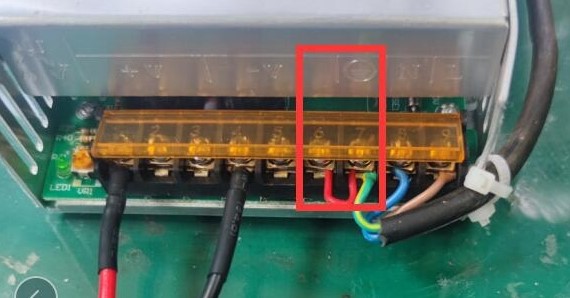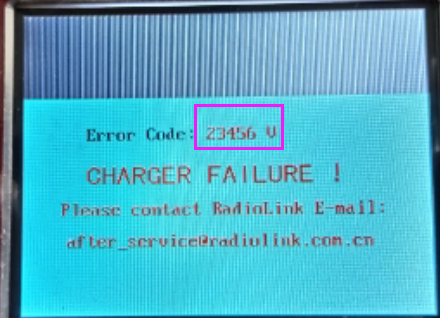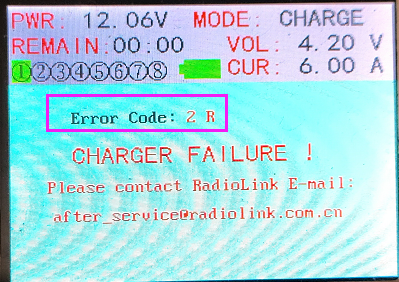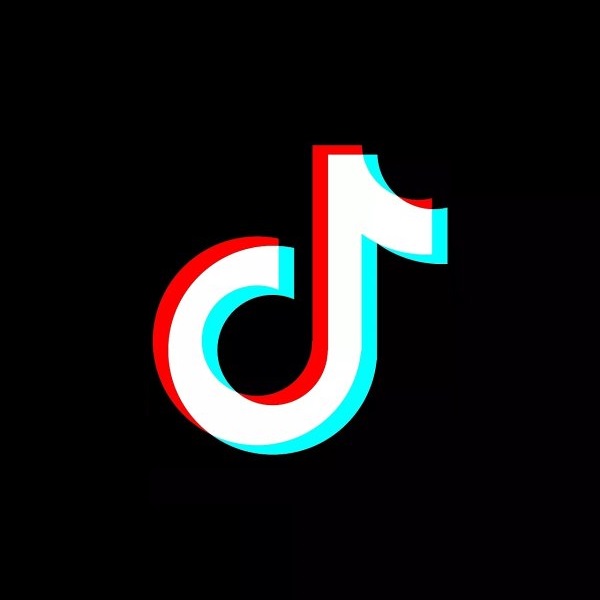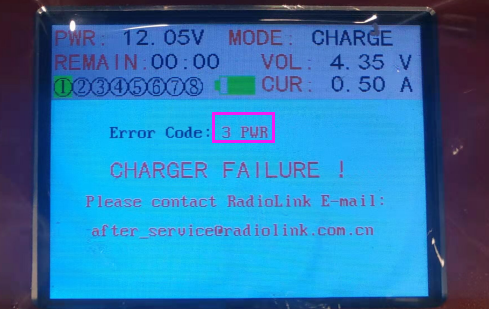
A: Please update the latest firmware of CB86-PLUS first.
Here is the download link for the latest firmware of CB86-PLUS:
https://www.radiolink.com/cb86plus_firmware
PWR means there is something wrong with the power supply. For example, the power supply fluctuates abnormally. Here are our suggestions.
1. The current of your power supply should be less than 15A. The voltage should be within the range of 10.5V-15V. So please make sure the power supply meets the requirement.
Power supply for CB86-PLUS is not provided by default. The charger can only work when it is connected to a DC power supply or battery power supply. You can connnect it to a DC power supply with an output voltage of 10.5-15V and an output current of not less than 15A. The red cable of the charger is the positive pole and the black cable is the negative pole.
2. You can also connect the ground wire to V- with a wire, just as below.
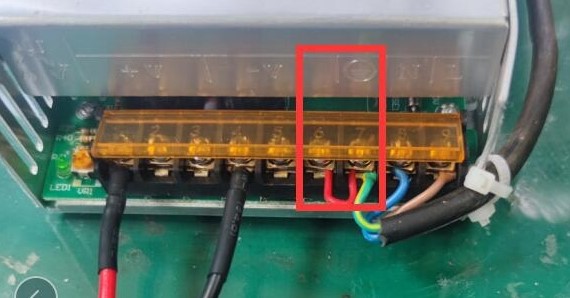
3. If the error code still exists, please change to a new power supply to have a try.
4. If the error code PWR still exists after you follow the above suggestions, you can add anti-interference capacitors on CB86-PLUS to solve it.
Here is the link to the operation guide on how to add an anti-interference capacitor on CB86-PLUS:
https://www.radiolink.com/newsinfo/820689.html
If the error code still exists after adding anti-interference capacitors on CB86-PLUS, contact the after-sales for the solution. The email address: is after_service@radiolink.com.cn
 简体中文
简体中文 English
English