Specifications
Dimension: 70 mm
Weight: 10g
Input Voltage: 5-9V DC
Supporting Battery: Only for 1S LiPo battery
Charging Precision: 0.02V
Charging Voltage: Max. 4.2V for each battery cell
Charging Current: 1A or 2A can be selected
Max. Output Power: 7.5WPower Supply Input Port: USB Input
Charging Port Interface: PH2.0 port
Working Mode: Charging Mode
Status Prompt: Red LED flash means charging mode
Green LED keeps always on means the battery is fully charged
Instructions for Use
1. CM120 has a universal USB charging interface and supports an input voltage range of 5-9V DC. Connect the USB port of CM120 to the USB port of a computer, a mobile power bank, or mobile phone adapter, and connect the other end of the PH2.0 port to a 1S lipo battery, as shown in the picture below:
Note: Please make sure the input voltage of the charger is 5-9V. It is prohibited to use a power supply exceeding 9V as the power supply of the CM120 charger to charge the battery to avoid the charger is burnt out because of the excessive voltage.

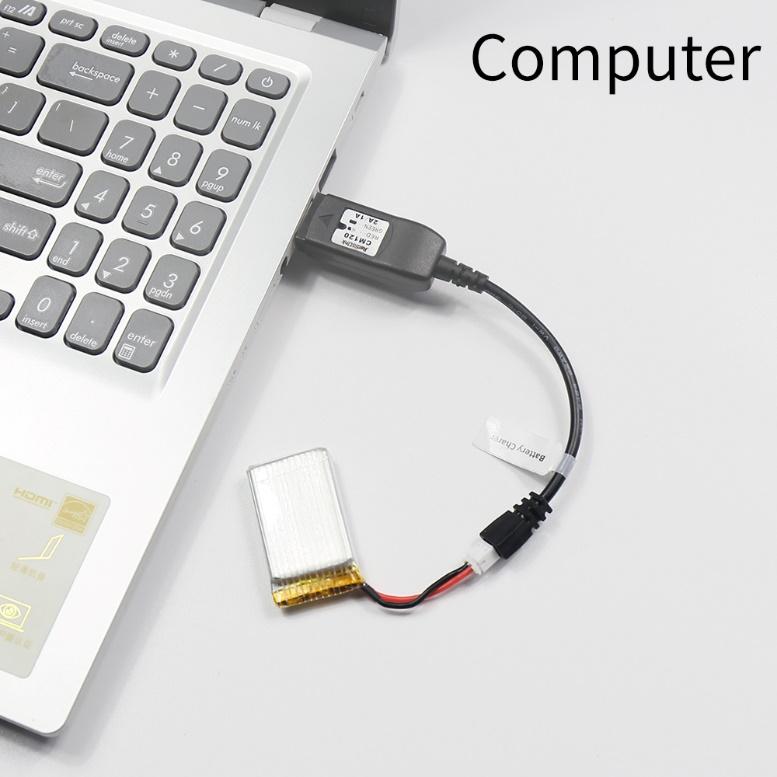

Please flip the black switch on the bottom of the charger CM120 (as shown below) to select 1A or 2A charging current. The red LED flashes slowly to indicate the charging status. The green LED stays on indicates the fully charged status. And the red and green LED flash alternately to indicate a fault.
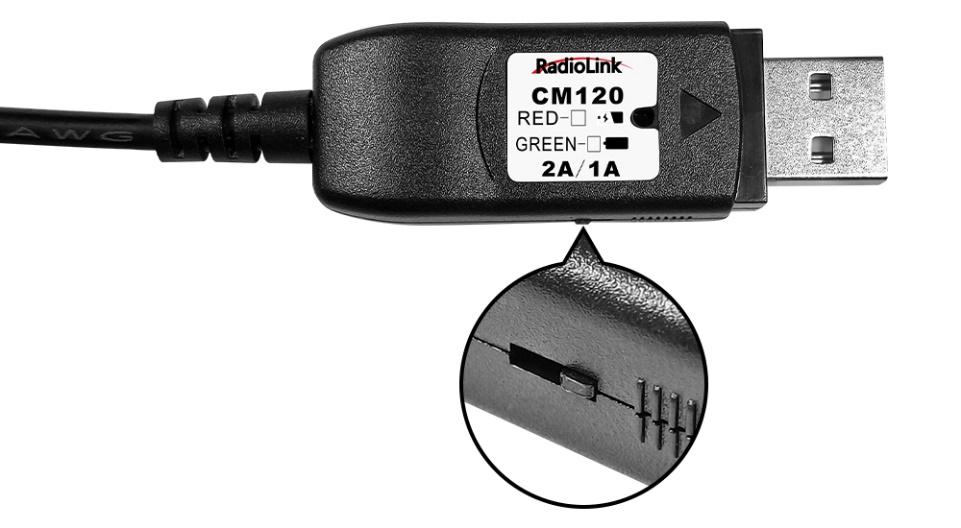 Note: When the input current of the charger is less than 2A, it is recommended to choose 1A to charge the battery to ensure more stable charging.
Note: When the input current of the charger is less than 2A, it is recommended to choose 1A to charge the battery to ensure more stable charging.
Troubleshooting for Common Problems
The charger is connected correctly, but the red and green LED flash alternately, indicating that the charger has entered the charging protection state. Please replace the power supply and charge again.
The charger is connected correctly, but LED indicator does not light up, indicating that the charger is faulty.